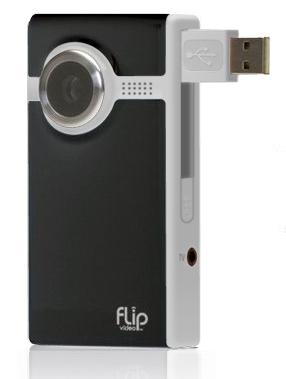Several surveys
over the past few years have confirmed what job-seekers already know: a lot of companies like conducting interviews via video rather than in-person. Here are some quick tips for prepping for your next interview if it takes place on-camera:
Dress for Success
Even if you’re doing the interview from the comfort of your kitchen table or home office, you still need to dress the part. Appearing on-camera in a sweatshirt or casual wear could send the wrong message to the interviewer; instead, dress as you would for an in-person job interview. That will convey your seriousness and interest in the position. You should also test out how you look on-camera before the interview starts. Activate Skype, Photo Booth (on Macs), or another app that turns on your PC’s camera; use that view to see whether the sun’s too bright in the room, or your skin looks too pale. Adjust your environment accordingly.
Background
You want your settings to convey professionalism. Make sure your environment is neat, and that anything distracting (such as a dog, or provocative artwork) isn’t present in the camera-frame. Tell anyone else in your home that you’re conducting a video interview, and to keep as quiet (and out-of-sight) as possible. Right before the interview begins, make sure to shut off your phone, and silence any alarms that might go off while you’re in mid-conversation.
Look at the Camera
During video interviews, it’s tempting to look at the screen—it’s the largest thing in front of you, after all. It’s also a mistake: you should look at your PC’s camera, so you meet the eyes of whoever ends up viewing the footage.
Research and Practice
Well before the interview takes place, take the time to check your audio and visual setup for any unexpected issues. Run through potential questions, just as you would in an in-person interview. Reciting possible answers out loud, to yourself, is a good way to become more comfortable with certain phrasing. Take a few deep breaths right before the interview begins, and remember to relax.